Frequently asked questions
-
CPU Speed
1.6 or higher GHz
dual or more cores
-
RAM
2GB or more
-
Operating System
Windows Vista
Windows 7
Windows 8
-
Software
Adobe Reader
-
Screen Size
Min 800 X 600
Ideal 1280 X 720
-
1. Download
Download the Lottery System from download link in your email or website
-
2. Install & Run Lottery System
-
3. Login
Your user name & password will be provided to you via email
-
3. Tutorial
Follow the the tutorial to complete installation
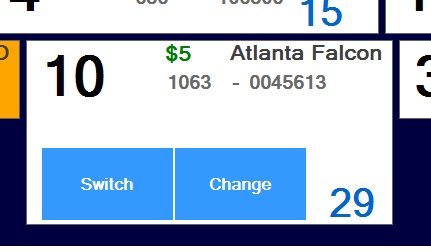
Click the box number on the tile
Click "Change"
Click the up arrow button on buttom right on screen
Click "Edit Ticket"
Click "Click Discountine Active/Inactive"
Scan Barcode"
Click "ML" on middle left of screen
Enter Ticket ID
Enter Ticket Packnumber
Enter Ticket Position
Click Done